Hand-on Live Training for Ionic
We offer a 1:1 hands-on live training program to become a ionic developer.
- Live Training & Source Code
- Learn from an Expert
- Learn by Building Realtime Apps
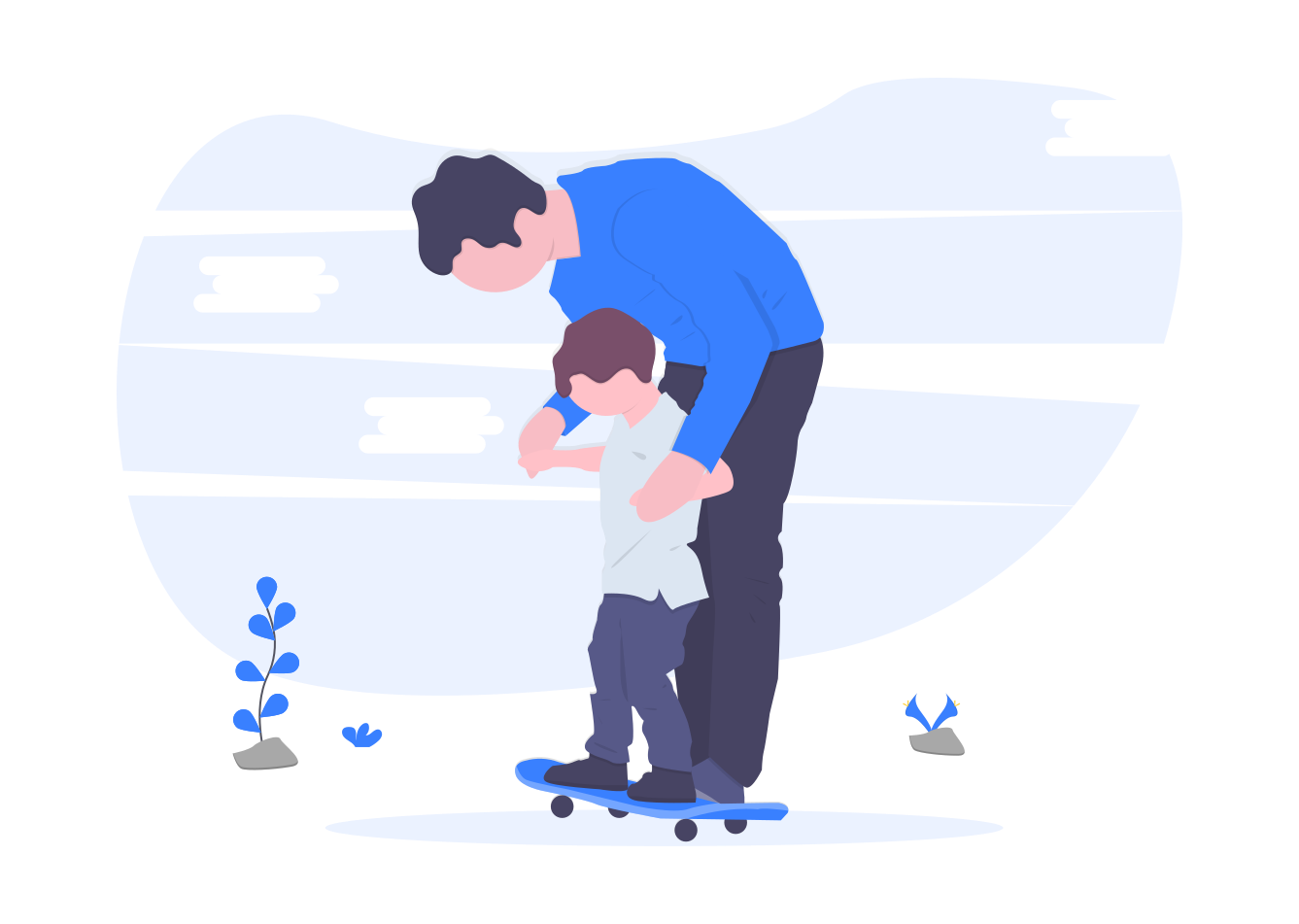
What is ionic framework?
Ionic framework allows you to create mobile apps for Android, iOS, PWA using Single Codebase (HTML, CSS, and JavaScript). It built with help of Angular.
What you’ll learn from this course?
- Environment Setup for ionic & Cordova
- Ionic UI Components
- Storage & Ionic Native
- Handling HTTP requests (REST API)
- Handling Media like images and videos
- Firebase Integration
- Social Authentication
- Publishing your apps to PlayStore & AppStore
Prerequisites
- Basic programming knowledge (any programming skill)
- Basic HTML, CSS Skills
- Basic JavaScript skills (optional)
- Good Network Connectivity
- Windows / Mac (Min.2GB RAM, 100GB Storage)
Who can learn?
- Web Developer who wants to develop mobile apps
- Entrepreneur / startup owners
- Student / Job seeking persons
- Anyone who has interested in ionic development
Ionic 4 Course Content
Introduction & Installation
- Introduction to ionic framework
- Environment setup
- Exploring ionic file structure
- Learning ionic commands
UI Components
Learn how to work with UI components such as Action Sheets, Alerts, Modals, Buttons, Tabs, Segmentation, Inputs and much more
- Working with Inputs & Buttons
- Action sheet, Segment
- AlertBox, Modals, Toast Message
- Working with Images
Theming your App
- Modifying your App theme with sass
Layout
- Working with Ionic List view
- Ionic Grid view
Routing (Navigation)
Learn How to work with multiple pages, passing data between 2 pages, reading inputs & displaying inputs with another page.
- Creating new pages
- Navigate Between pages
- Passing data between pages
- Learn about Angular Router
Networking
Learn how to send/receive data from a remote server using HTTP requests.
- Reading data from Remote server
- Sending data to the remote server
- Simple Authentication
Working with Media
- Capturing images from the camera
- Accessing Photo from an existing gallery
Learn how to capture images from the camera, access image gallery, record audio, and video.
Working with Location
- Accessing the user’s current location
- Displaying user location with Google Map
Learn how to access the user’s location, How to display Google Maps. Getting user’s address using places API
Working with Offline Storage
- Key-value based storage using ionic storage
- SQLite Storage
Learn how to store your data inside your mobile securely. Learn how to use the SQLite database
Working with Firebase
- Introduction to firebase
- Learn about firebase usage in your app
- Firebase Authentication
- Email/password
- Facebook Authentication
- Google Authentication
- Firebase Storage
- Firebase Realtime Database
- Firebase FireStore
- Hosting your ionic apps on firebase
Learn how to perform database operations with Firebase, User Authentication, Media upload with firebase
Authentication
- Facebook Authentication via ionic-native
- Google+ Authentication via ionic-native
Learn how to perform user authentication such as email/password, Facebook Login, Google+ login
Push Notification: Learn how to send and receive push notification using Firebase Push Notification Service
- What is Push Notification
- Firebase Cloud Messaging (FCF)
- Implementing push notification
Working with Ads: Want to display ads for your ionic apps? Learn Google AdMob SDK
- Exploring Google AdMob
- Multiple Ads type & AdID creation
- Displaying Banner, Full Screen, video Ads on your ionic app
Payments
- Implementing Paypal
Publishing
- Generating KeyStore file
- Preparing Icon & Splash screen
- Updating brand information
- Publishing your app to PlayStore & AppStore
Pricing
$230USD / 15000INR
Benefits
- Project-Based Learning
- Learn from Expert
- Downloadable source code
- 1:1 Live Training
- Free Course Update
Frequently Asked Question
If you have any basic programming knowledge, you can join this course.
How the training will be conducted?
We offer 1-1 training session via zoom.
What is the duration of this course?
Our live training will be for 15 days (1.5 hours each day). you get free support after that.
Do you provide study material?
Yes, we offer study material such as source code, documentation, videos to improve your skills.
Yes, we do provide course completion certification from codesundar.com
Do you provide any discounts?
If you’re joining as a group (min 3) of people, you can contact us for discounts. we also offer partial payments for individuals
Still, have questions?
Feel free to reach me